Creating Security Labels
- 15 Mar 2024
- 1 Minute to read
-
Print
-
DarkLight
Creating Security Labels
- Updated on 15 Mar 2024
- 1 Minute to read
-
Print
-
DarkLight
Article Summary
Share feedback
Thanks for sharing your feedback!
Overview
Security Labels are a powerful way to label, track, and limit information shared across data owners in ThreatConnect®. They are customizable on the System, Organization, and Community and Source level. This article covers creating Organization-wide Security Labels. See ThreatConnect System Administration Guide for information on creating System-wide Security Labels and ThreatConnect Community and Source Administration Guide for information on creating Security Labels in a Community or Source.
Note
If you have two versions of the same Group—one in your Organization and the other in a Community or Source—and each version has a different Security Label applied to it, then when you contribute the Group in your Organization into the existing Group in the Community or Source, the Security Label will be appended into the contribute operation, and both Security Labels will be applied to the Group in the Community or Source.
Before You Start
| Minimum Role(s) | Organization role of Organization Administrator |
|---|---|
| Prerequisites | None |
Creating a Security Label
- On the top navigation bar, hover the cursor over Settings
 and select Org Config. The Organization Config screen will be displayed.
and select Org Config. The Organization Config screen will be displayed. - Click the Security Labels tab. The Security Labels screen will be displayed (Figure 1).
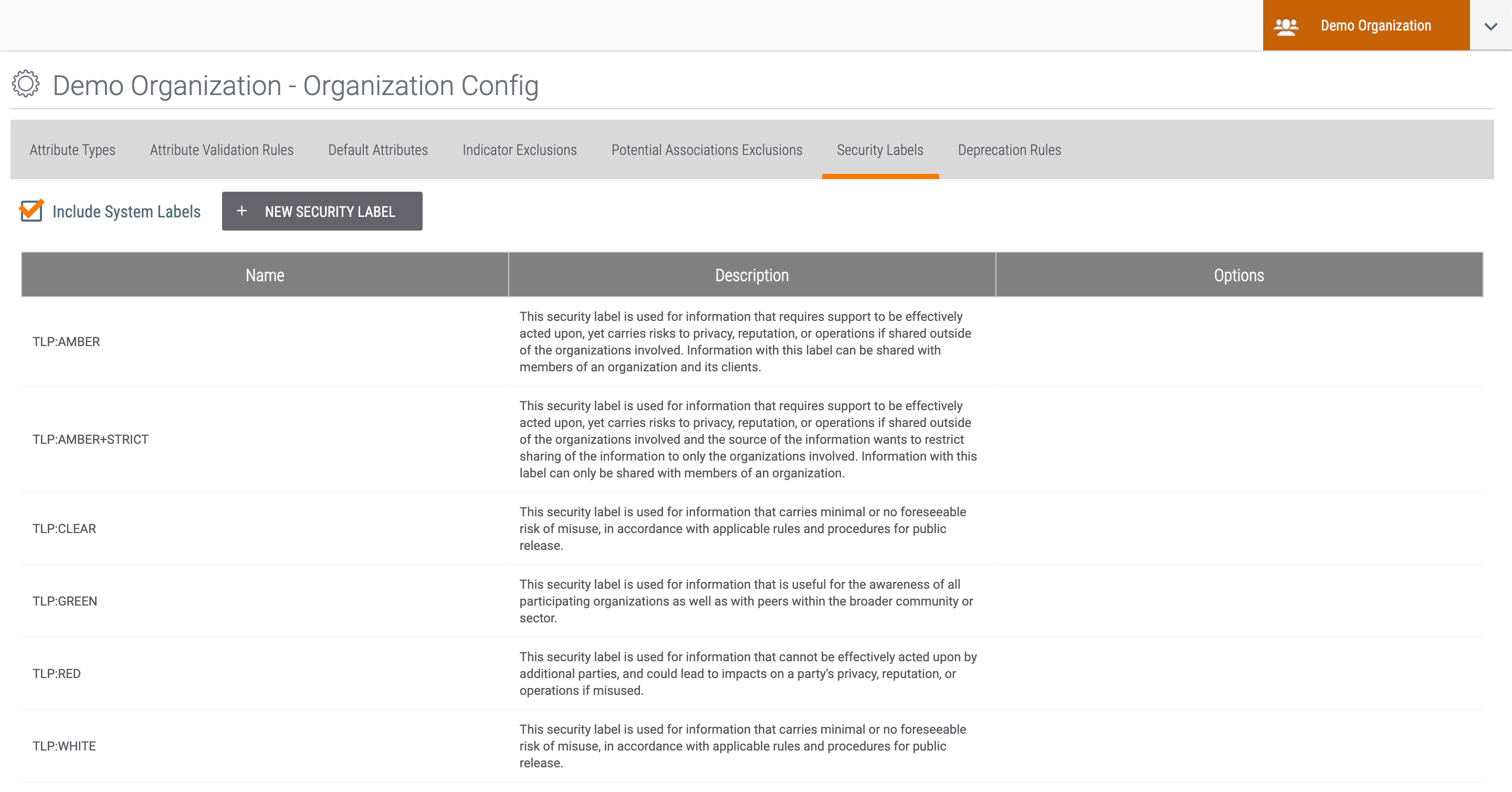
- Click the + NEW SECURITY LABEL button. The Create Security Label window will be displayed (Figure 2).
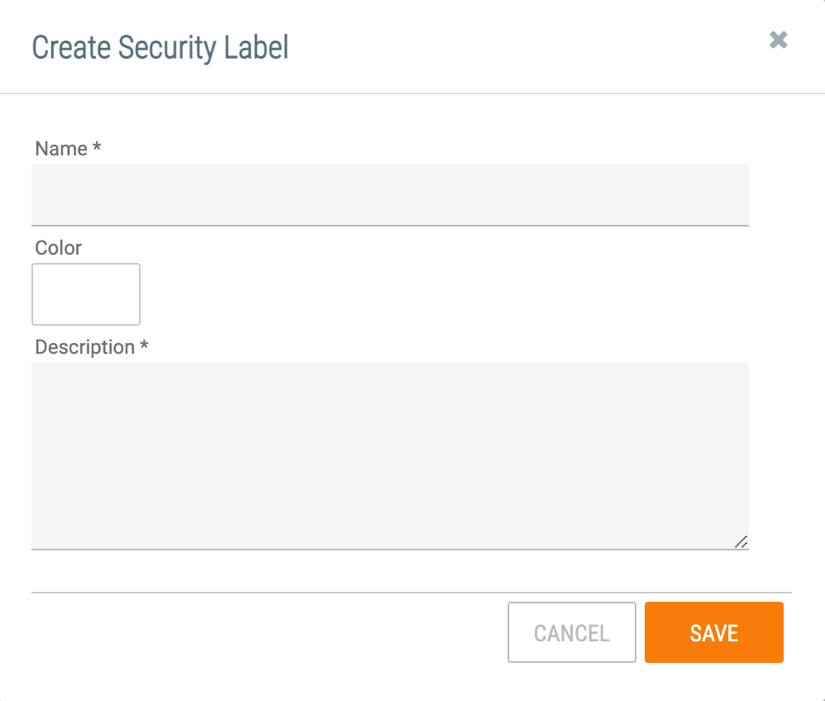
- Name: Enter a name for the Security Label.
- Color: Click in the box to select a color using the color picker, or enter a color code in RGB or hexadecimal format.
- Description: Enter a description for the Security Label.NoteThese fields are provided solely for user and administrator readability. No policy enforcement is derived from this screen.
- Click the SAVE button to create the Security Label.
ThreatConnect® is a registered trademark of ThreatConnect, Inc.
20015-01 v.09.A
Was this article helpful?


